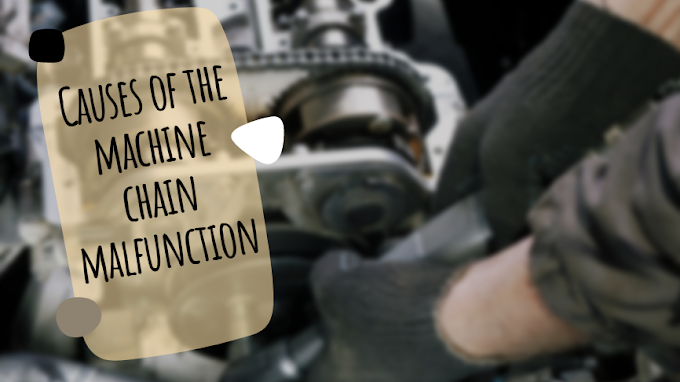Causes of the car remote control failure
A remote control device is a modern tool that allows the driver to lock and unlock the car, start the car, or activate the remote alarm.
Some control devices are attached to the car key, and some are not with the key, and both perform the same functions, even if the control device malfunctions. It causes the driver's inability to take advantage of his functions, which may affect the protection of the car and ensure that it is locked, so we will discuss in this article the reasons for the failure of the car remote control and ways to repair it.
Causes of car remote control failure
The control unit malfunctions due to one of the following problems:
 |
| Causes of the car remote control failure |
1. The controller battery has expired
The controllers rely on a long-lasting lithium battery to power them, but they have a limited life, and if they run out, the controller will not be able to work.
2. Damage to the receiving or transmitting end of the controller
Control devices rely on sending signals to the car that the receiving party receives to perform its function, and if the internal wires in the device are loose or damaged, this leads to a problem at the sending end, or the problem may be at the receiving end on the car.
3. The controller is not programmed correctly
Control devices need to be programmed so that the sending end can interact correctly with the receiving end of the car, in particular, to maintain security and prevent thieves from opening it with any key. The programming problem usually occurs when buying a new car or a new control device.
4. The controller has been broken
Parts of the control device may be broken or may move from their place if the device hits a hard surface, causing it to be unable to work even if the battery and the transmitter terminal are intact, and this includes the internal parts such as the battery electrodes.
Signs of damage to the controller
The following things can be observed to check if the fault is with the controller and not any other part of the car:
- The controller is unable to work properly continuously, which indicates low power in its battery, and this problem appears through the following things:
- The need to press the buttons several times for the controller to respond.
- The ineffectiveness of the control device when pressed within the specified area, usually up to 15 meters.
- The vehicle's response to the spare controller and its ability to work better than the original, and will confirm that there is a problem with the controller's battery and not the receiver terminal on the vehicle.
- The inability of the original controller to work when changing the battery to a new one, which indicates a problem with the sending end of the controller.
Controller repair methods
Controller malfunctions can be fixed by identifying the damaged part of the controller, and following one of the following solutions:
1. Restart the controller
This method is one of the simplest ways to return the remote control to its original position and solve minor problems. Follow the following steps to apply it:
- Open the cover of the controller, and remove the battery from its place.
- Leave the device without a battery for 15 seconds.
- Replace the battery and cover, and test the controller to see if the problem is resolved.
2. Change the battery
The weak battery is the part responsible for the controller not responding, and it is recommended to change it if it is weak by buying a new one or putting the spare key battery in the original.
3. Reprogram the controller
This solution is a serious solution to technical problems in the controller, especially when making sure that the device is free of breaks or does not need to change the battery, and it can be reprogrammed by following the following steps:
- Sit in the driver's seat and close his door.
- Insert the key into place and rotate it to the window and radio only position, or press the (Start) button on the dashboard once on the keyless controls.
- Press the lock button on the remote control.
- Rotate the key to the car's off position within five seconds, and press the (Start) button again for the keyless controls.
- Repeat the previous steps three times, in addition to the first time.
- On the fourth time of repeating these steps, the key will sound a beep similar to a short beep when the key is rotated to the window and radio position, indicating that this command indicates that the remote programming is activated.
- Press and hold the lock button on the remote control without letting go.
- Turn off the car within the first ten seconds of pressing the button.
- Get out of the car and close the door, then test the controller to make sure it's programmed correctly.
- It is advised to seek the help of specialists if it does not work after applying these steps, and it is advised to read the instructions booklet for the control device, to follow the steps mentioned therein to reprogram the device and to ensure that it matches the previous steps.
4. Welding loose parts
The internal parts of the controller move due to frequent collisions with surfaces, causing them to loosen or slip out of places, such as the battery electrodes and internal buttons, and this problem can be solved by opening the controller and placing tin solder to install and return it to its place, and it is advised to change the controller if it does not respond to this solution.
5. Clean the buttons
Dirt collects around the rubber buttons of the controller, which will affect their flexibility and return to their prominent position, which will lead to the controller’s inability to respond as well, so this problem can be addressed by disassembling the device, taking out the buttons, cleaning them and returning them to their original prominent position, and it is recommended to purchase a controller New if it does not respond to this solution.